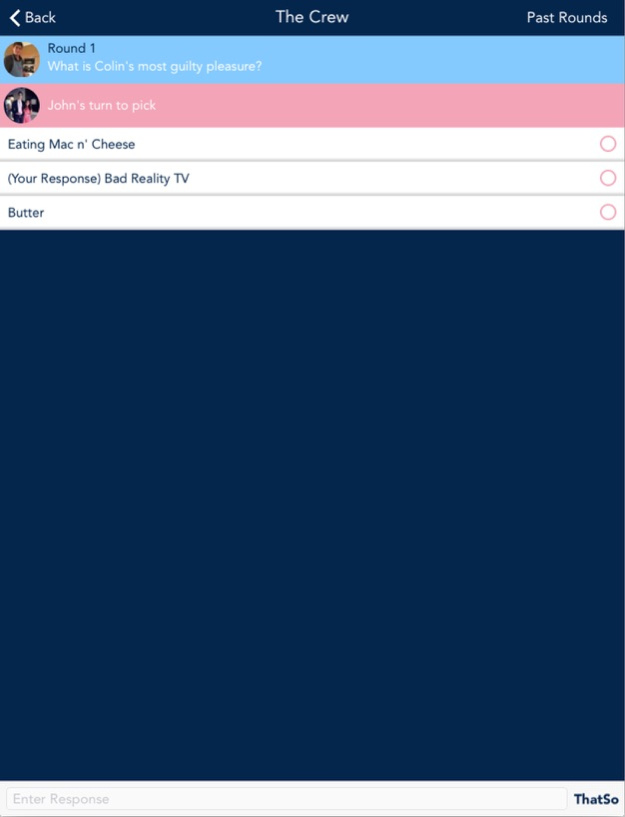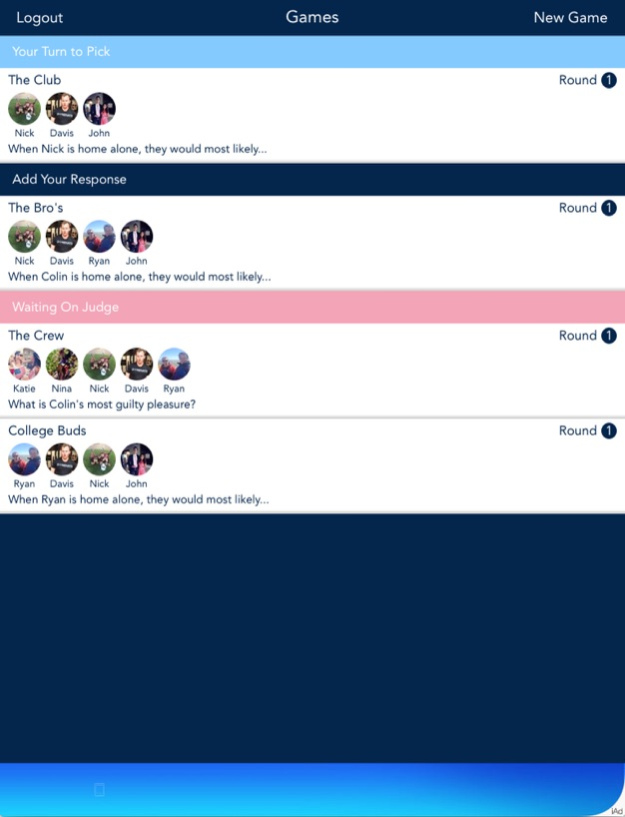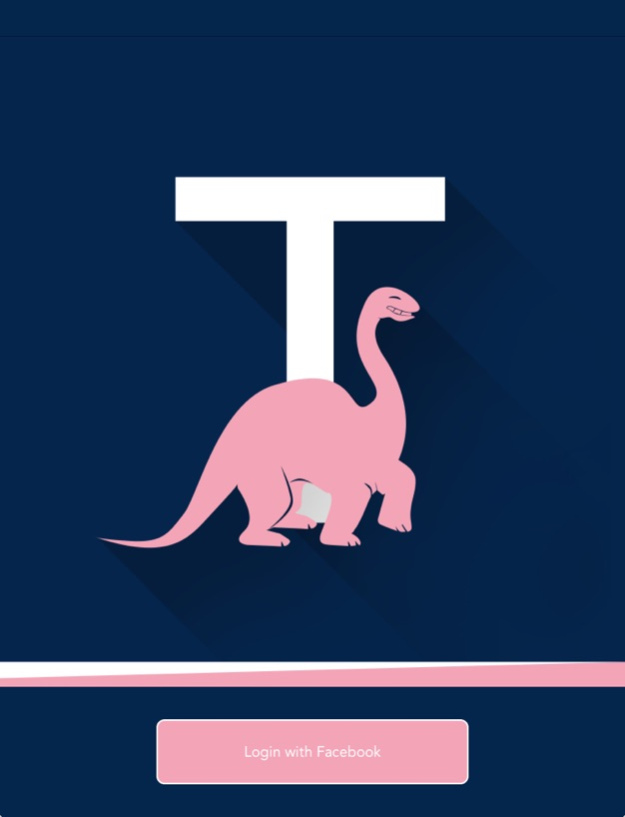ThatSo 1.1
Continue to app
Free Version
Publisher Description
***Winner of Sinch Hackathon 2014***
Like Cards Against Humanity or Apples to Apples? What if all the topics and answers were based around your closest friends? Want to find out what Colin does when no one is looking? Or what Nina's guilty pleasure is? Download to find out!
How To Play:
ThatSo is a turn based game similar to Apples to Apples or Cards Against humanity. When you start a new game, one person is randomly selected as the judge and a topic will be given (Example: "What does John most have in common with Brittany Spears?"). Everyone else in the game anonymously submits their responses, the judge picks the best answer, the winner is announced, and a new round starts with a new judge and topic.
Feb 20, 2016
Version 1.1
This app has been updated by Apple to display the Apple Watch app icon.
-You can now add players to an existing game!
-You can leave a game
-Bug fix for push notifications
-Various other bug fixes
About ThatSo
ThatSo is a free app for iOS published in the Action list of apps, part of Games & Entertainment.
The company that develops ThatSo is John Seubert. The latest version released by its developer is 1.1.
To install ThatSo on your iOS device, just click the green Continue To App button above to start the installation process. The app is listed on our website since 2016-02-20 and was downloaded 15 times. We have already checked if the download link is safe, however for your own protection we recommend that you scan the downloaded app with your antivirus. Your antivirus may detect the ThatSo as malware if the download link is broken.
How to install ThatSo on your iOS device:
- Click on the Continue To App button on our website. This will redirect you to the App Store.
- Once the ThatSo is shown in the iTunes listing of your iOS device, you can start its download and installation. Tap on the GET button to the right of the app to start downloading it.
- If you are not logged-in the iOS appstore app, you'll be prompted for your your Apple ID and/or password.
- After ThatSo is downloaded, you'll see an INSTALL button to the right. Tap on it to start the actual installation of the iOS app.
- Once installation is finished you can tap on the OPEN button to start it. Its icon will also be added to your device home screen.